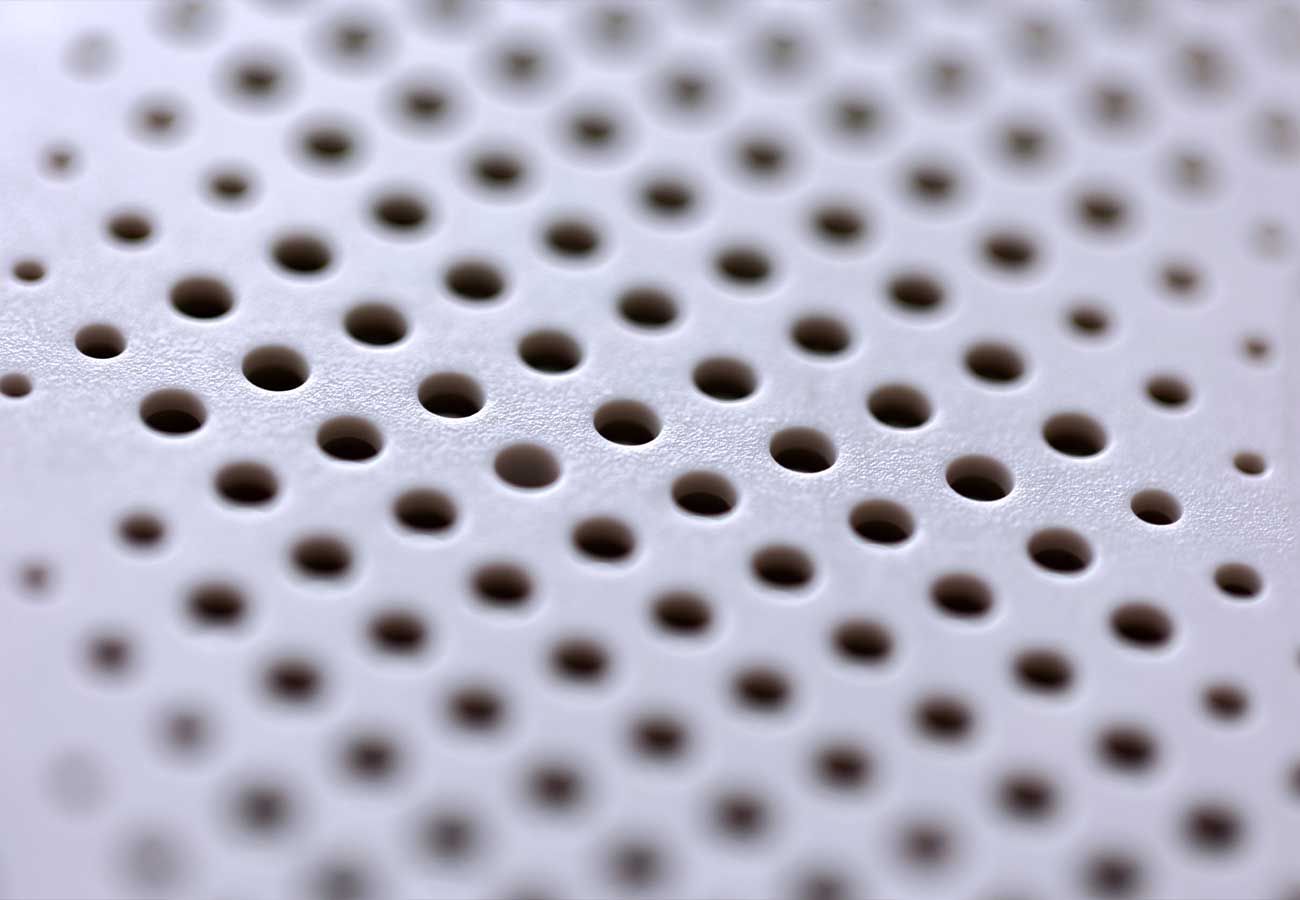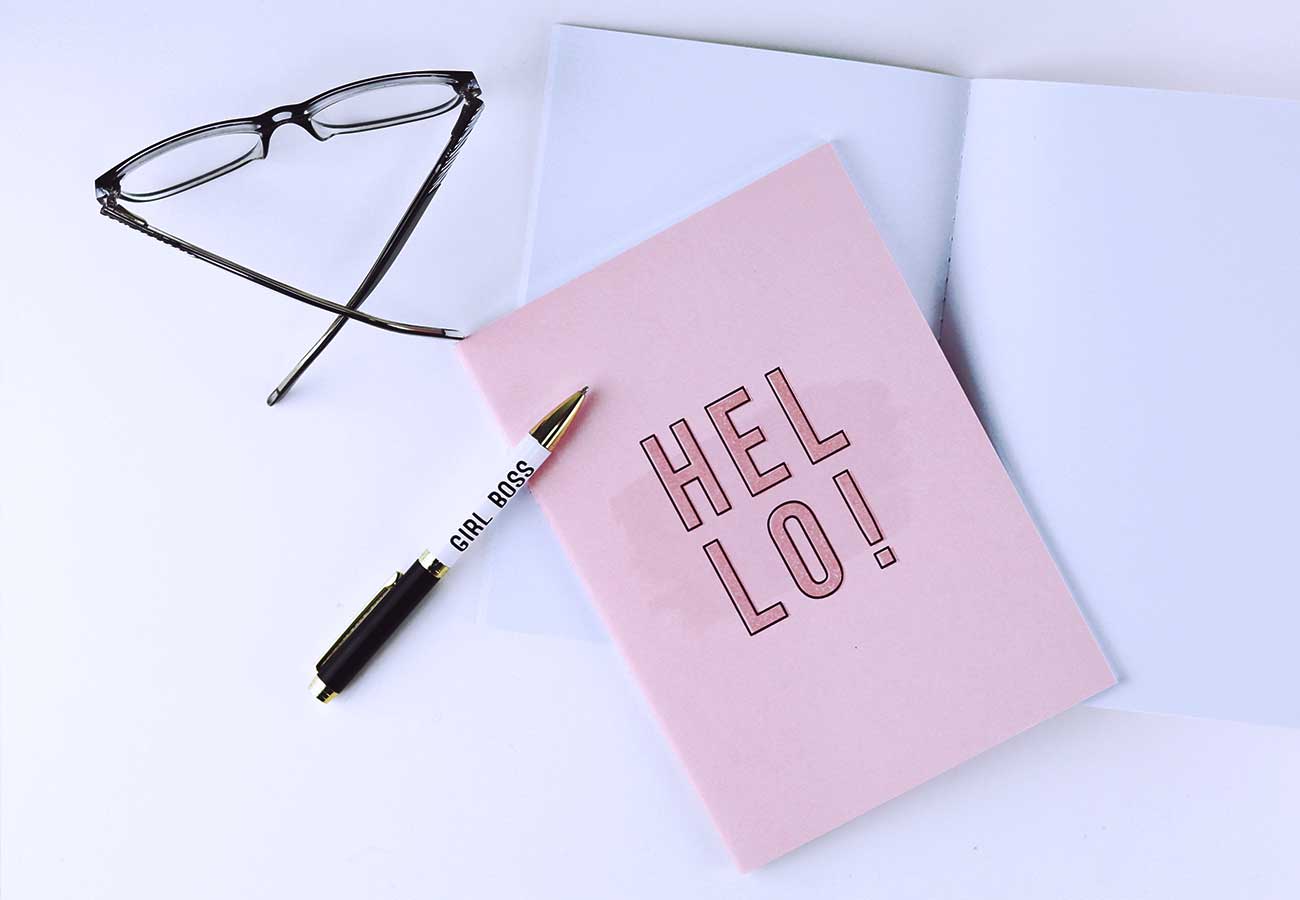About us
生成AIを熟知したプロフェッショナル集団
Blowfishは、システム生成AIを駆使したプロフェッショナル集団です。2017年に設立され、様々な業務委託を受託してきました。2025年から生成AIを利用したプロジェクトを推進しています。

A few things we’re great at
これからの時代は、AIによる変革が起きる時代です。
私たちはそのAIをただ利用するだけでなく、AIが生成したプロダクトを適切な形でレビューし、AIが判断できない事象を的確に改善します。

生成AIを活用したシステム設計
IAI技術を組み込み、業務プロセスを最適化するAI駆動型システムを設計・構築します。
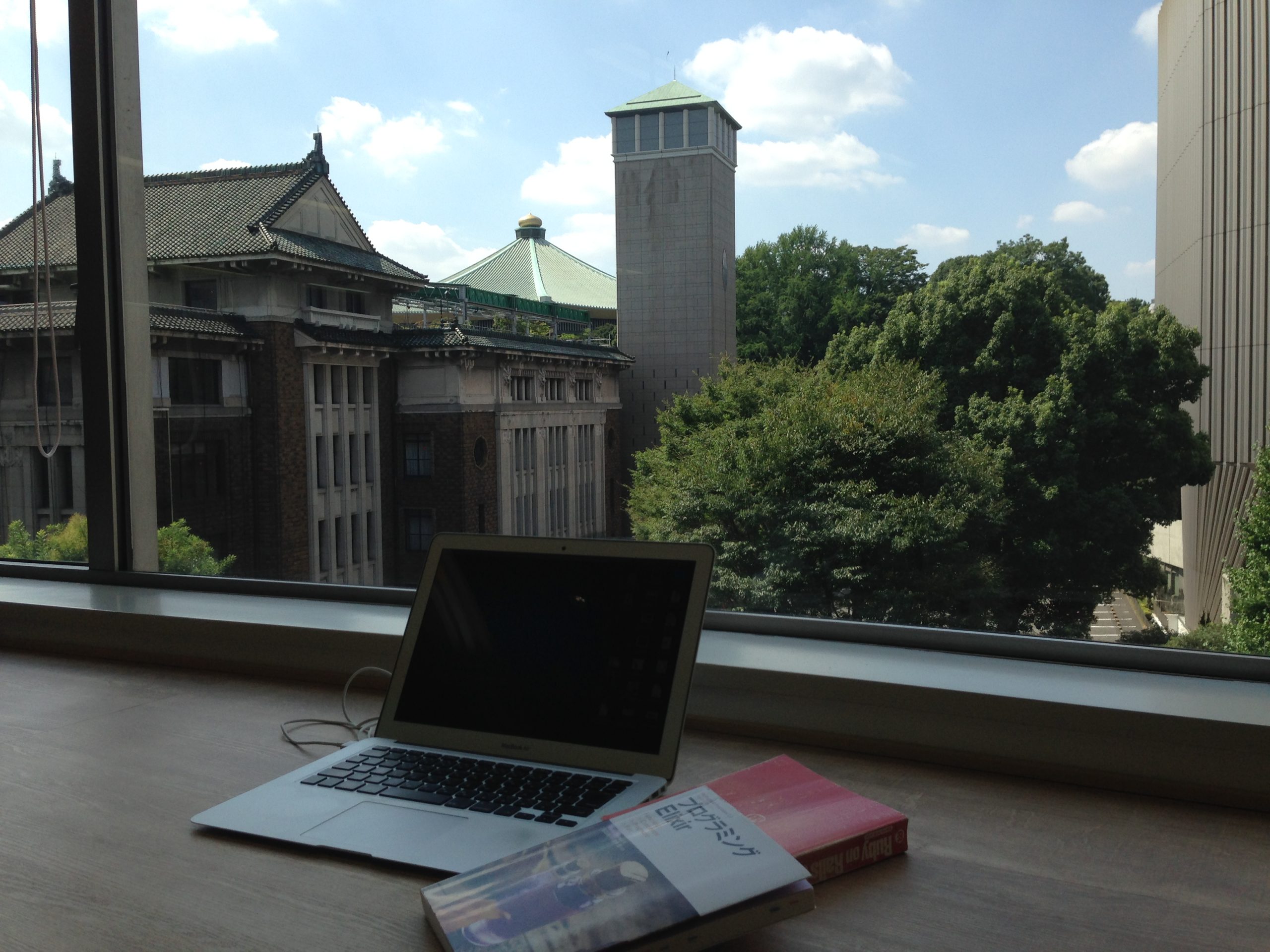
開発から運用までを一気通貫で自動化
要件定義から実装・CI/CD・監視までを自動化し、スピードと品質を両立した開発体制を実現します。

多重下請け構造の排除による直接提供
中間コストを削減し、開発者が直接クライアントと対話することで、的確で迅速なソリューションを提供します。
Services
Lorem ipsum dolor sit amet, at mei dolore tritani repudiandae. In his nemore temporibus consequuntur, vim ad prima vivendum consetetur.
Aliquam porttitor interdum enim a rutrum tempus dolore
Cras tincidunt ut tortor ut vestibulum. Sed molestie laoreet purus, nec tempus lectus tincidunt eu. Lorem ipsum dolor sit amet, at mei dolore.
Aliquam porttitor interdum enim a rutrum tempus dolore
Cras tincidunt ut tortor ut vestibulum. Sed molestie laoreet purus, nec tempus lectus tincidunt eu. Lorem ipsum dolor sit amet, at mei dolore.
Aliquam porttitor interdum enim a rutrum tempus dolore
Cras tincidunt ut tortor ut vestibulum. Sed molestie laoreet purus, nec tempus lectus tincidunt eu. Lorem ipsum dolor sit amet, at mei dolore.
Aliquam porttitor interdum enim a rutrum tempus dolore
Cras tincidunt ut tortor ut vestibulum. Sed molestie laoreet purus, nec tempus lectus tincidunt eu. Lorem ipsum dolor sit amet, at mei dolore.
Aliquam porttitor interdum enim a rutrum tempus dolore
Cras tincidunt ut tortor ut vestibulum. Sed molestie laoreet purus, nec tempus lectus tincidunt eu. Lorem ipsum dolor sit amet, at mei dolore.
Aliquam porttitor interdum enim a rutrum tempus dolore
Cras tincidunt ut tortor ut vestibulum. Sed molestie laoreet purus, nec tempus lectus tincidunt eu. Lorem ipsum dolor sit amet, at mei dolore.
Our team
Lorem ipsum dolor sit amet, at mei dolore tritani repudiandae. In his nemore temporibus consequuntur, vim ad prima vivendum consetetur.

Hiroyuki Tajima
CEO

Olivia McLachlan
Financial Analyst

Johnny Rodriguez
Software Engineer

Marcus Douglas
Software Engineer
What are you waiting for?
システムとは何?という疑問から、様々な角度からアドバイスいたします。
Explore Our Blog
Rustの所有権・参照・関数のについて
Rustの所有権システム、参照(ポインタ)、関数への渡し方について、String型と&str型の両方を含めて整理します。 1. 2つの文字列型 String型(ヒープ、所有権あり) &str型(静的領域、 […]
macOSでGitHub SSH接続が再起動後に切れる問題と解決方法
現象 問題 原因 macOSのssh-agentは再起動時にメモリ上の鍵情報をクリアするため、SSH鍵の登録が失われる 解決方法 1. SSH設定ファイルの作成・編集 2. GitHub専用の設定を追加[…]
Kiro CLI インストールしたが、kiro-cli not found
Kiro Cli がリリースされたので、早速Mac Book Air M4 にインストール。元々、Amazon Q Developer[…]
Our Clients